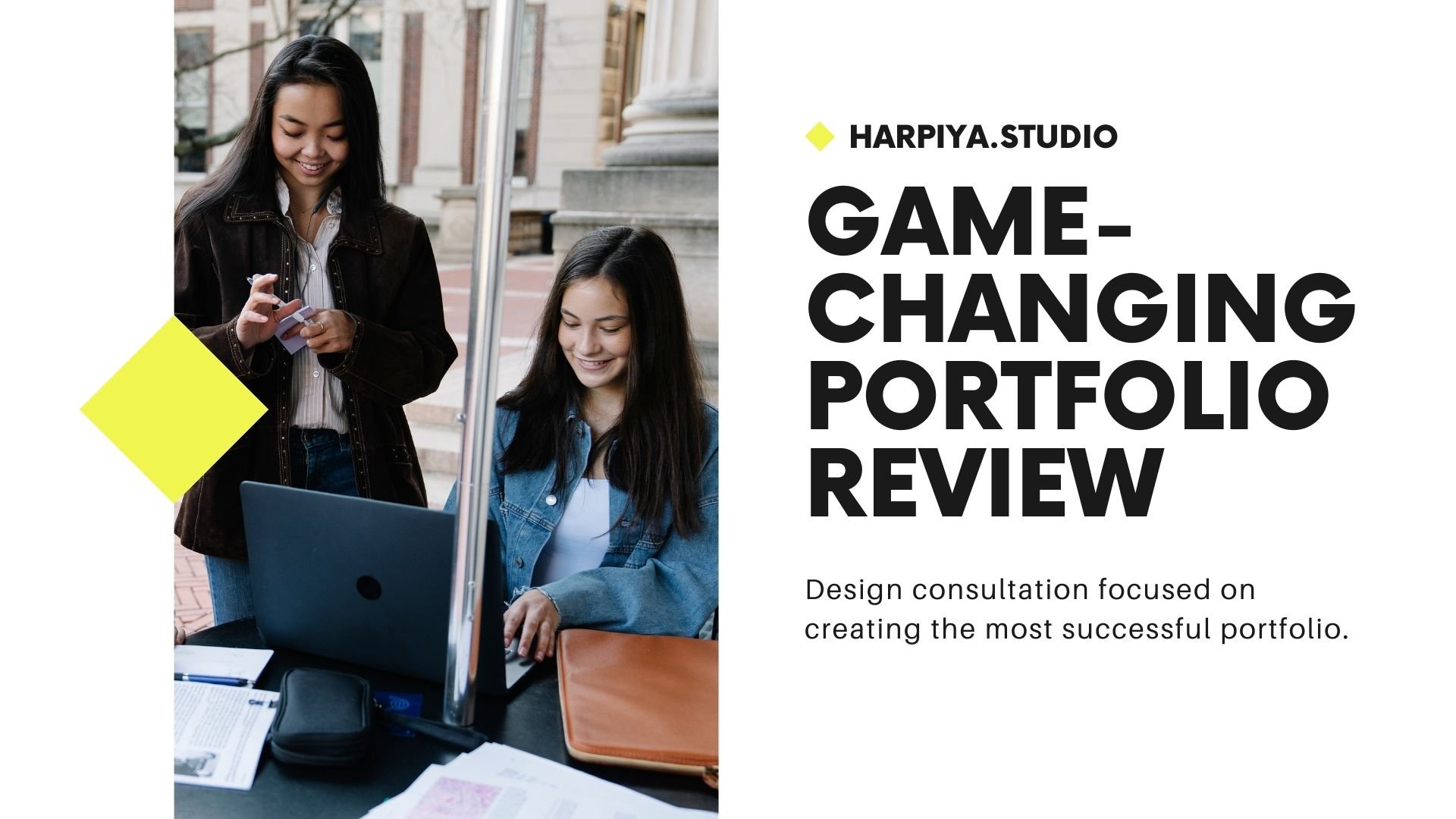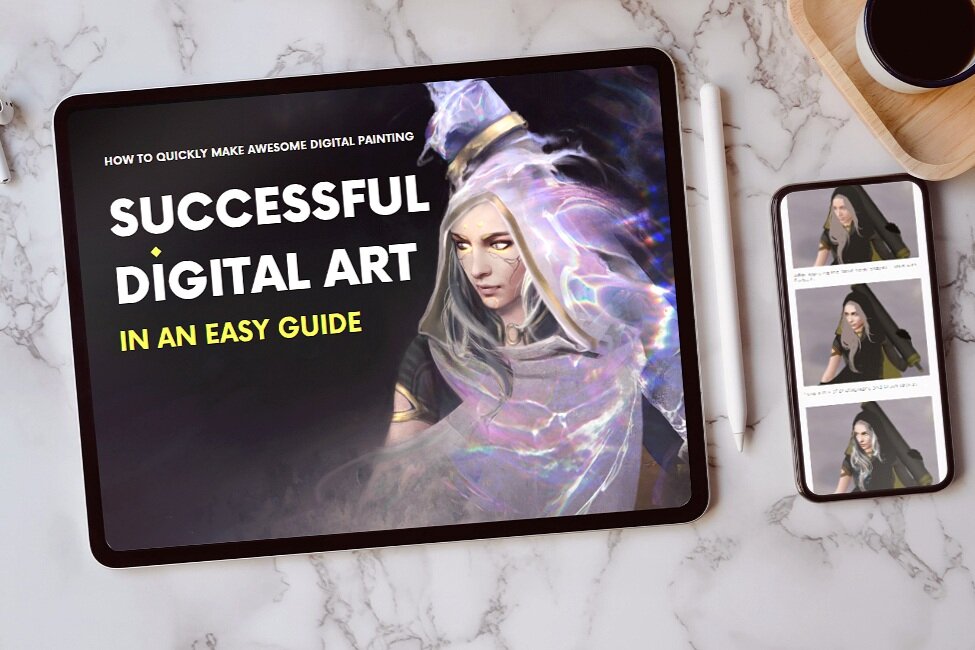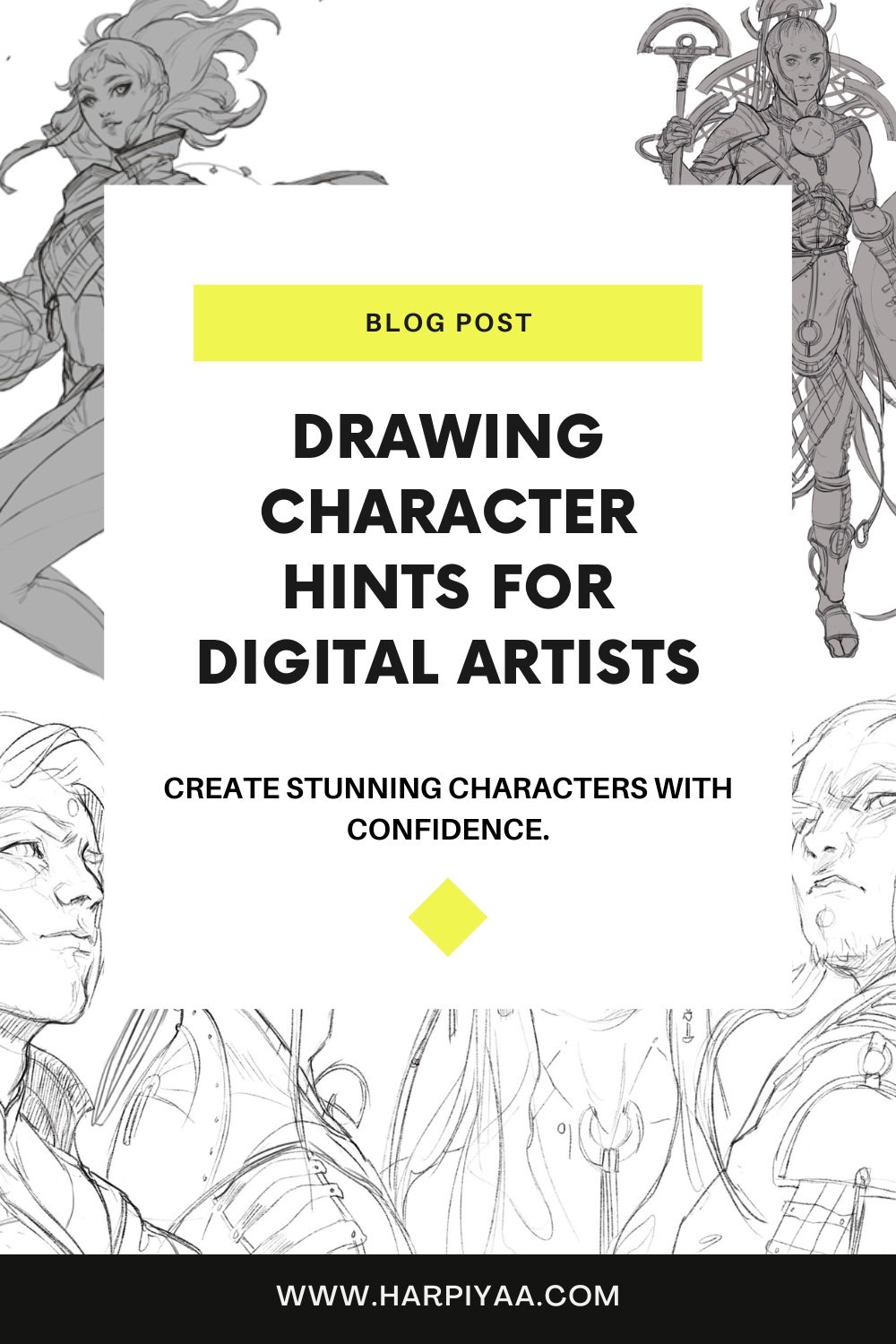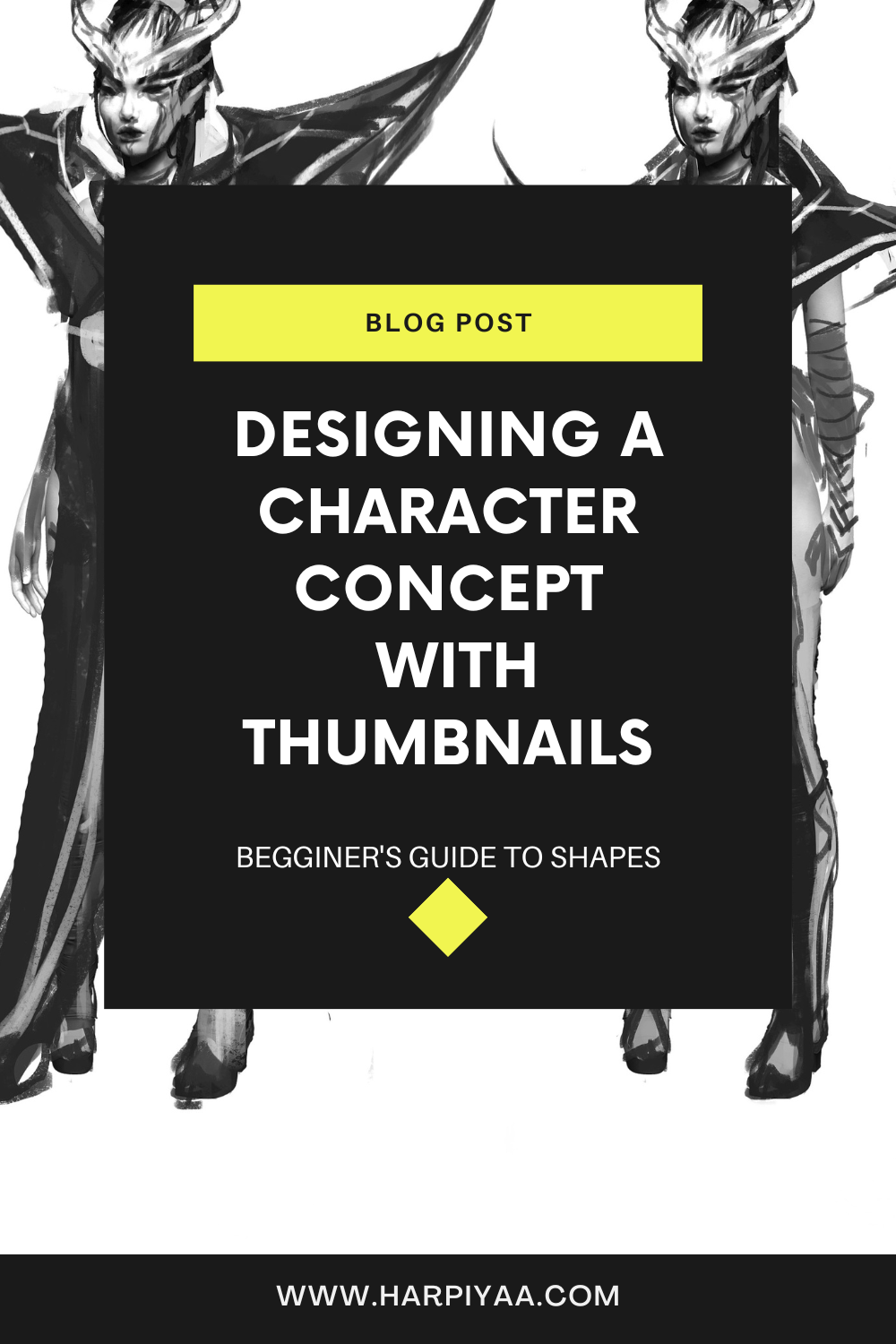How to Master the Art of Digital Painting with These 18 Tips - Beginners Guide.
Don't be intimidated by digital painting—start improving today with these 18 actionable tips that will have you up and running like a pro in no time.
Digital painting is a creative and fun way to create artwork that can be shared with others online. This 18-tip guide will show you how to use the right tools and techniques to create stunning digital paintings with ease.
Painting digitally is a fantastic way to express yourself artistically. There are many platforms, such as Adobe Photoshop, Corel Painter, and Procreate, that can help you get started. Each program has different tools and features that you can use to make beautiful digital paintings.
Whichever software you choose to experiment with, this article is for you to explore tips on how to digitally paint anything you want with ease.
Want to learn more about my proven digital painting techniques?
Download my free training that comes with PDF guide
1. Research and look for references.
When researching a topic, it's always important to look for references first. Doing so can save you time and help ensure that the information you are looking for is accurate. Checking the references can also help you avoid mistakes and understand the topic better. Also, looking for references can help you learn more about the subject and give you a better perspective.
Before you start any kind of art, you should take your own photos or look online for reference images on sites like Pinterest. This is especially important if you want your art to look real.
Doing at least 15 minutes of research saves time by allowing artists to not just take ideas from already existing images but study the correct lighting angles and model poses.
2. Choose your digital painting software.
Choosing the right digital painting software can be a challenge! Depending on your needs, the best option for you could range from free programs like Krita and FireAlpaca to more professional programs like Corel Painter, Procreate, and Adobe Photoshop. The best way to find out which software is best suited for you is to simply look at YouTube videos about them or try them out.
Do some research and decide what features are most important to you; then you should be able to pick the perfect choice for your digital painting needs!
Procreate is a great digital painting program if you don't want to buy a graphics tablet but want a light, powerful app for your iPad tablet. It has powerful tools that can help you create beautiful, unique works of art. With the brush tool, you can create fine, detailed strokes that look like those from traditional paint brushes. You can play around with color and layout with the layers feature without changing the original image. You can also use all the known software to add textures and create custom brushes.
There are a lot of helpful tutorials online that can help you get started with digital painting in your software of choice. You may want to try these out:
For my digital paintings, I prefer Photoshop and Procreate.
3. Invest in best graphic tablet.
Investing in a graphic tablet can be a great way to upgrade your digital art skills. There are a lot of great options out there, and it can be hard to decide which one is best for your needs. To narrow down your choices, consider your budget, the features you’re looking for, and the type of work you’ll be doing.
Wacom and Huion are two of the most popular brands, and both offer a range of tablets with features like pressure sensitivity and tilt recognition. Check out reviews and ask other digital artists for their recommendations before making a purchase. I personally use Wacom tablets, which I have in various sizes depending on whether I need to do heavy-duty concept art for clients or personal doodles while I'm traveling.
4. Choose your digital painting brushes.
The first step to creating beautiful digital paintings is selecting the right brushes. There are many different types and custom sets available, so it’s important to take time to research which one is right for your needs. You may already know what type of art you want to create, or you may need to experiment with a few different tools before settling on the one that best suits your style.
Here are a few well-liked brush sets that you can use. The ones from Zedig and the simplest ones that are put together with Photoshop are definitely my favorites.
5. Experiment with brushes.
Experimenting with brushes is a great way to explore different painting techniques. Make sure you have a variety of brush sizes and shapes to explore with. Start with a simple brush stroke and practice using different pressures, angles, and directions to see which brush strokes you like best. Get creative and try adding different colors and textures to your brush strokes. Remember to have fun and enjoy the process of learning and experimenting!
Brushes are something every digital artist should experiment with since they help bring more variety into digital paintings—it also makes them look more interesting! You can use charcoal and pastels to add texture; watercolors and smudge tools to blend colors smoothly; airbrushes to add dust or fog effects; regular pencils to create epic lines; and a lot more. This gives you a lot of room to try out new ideas in your artwork.
When it comes to developing skill sets, practice is key, just like with any artistic endeavor. Every painting process can be made more effective by consistent practice and feedback.
Want to learn how you can get a job as a digital artist much sooner?
Watch my free, one-hour-long webinar.
6. Organize and color-code layers.
This advice is brief, but it holds a special place in my heart, and I can't help but include it. You'll benefit in the long run if you learn how to organize your files. One of the easiest and most effective ways to organize in Photoshop is to group your layers and give them colors. To color-code a layer, you must right-click on it and choose a color from the palette. By doing this, you can give each layer in your project a color and make it easier to distinguish between them. I hope this was helpful!
7. Understand your canvas size.
Once you have selected your digital painting tool, it’s time to familiarize yourself with the canvas size and format options before beginning your project. These are two important settings that will likely determine how you approach the rest of your painting process. Most digital painting programs let you change the size and shape of the canvas as you go, so that you can make changes to the design if you want to. The width and height of the pixels, the DPI, which should ideally be above 72, and the decision of whether to use a CMYK or RGB palette are the most crucial factors to pay attention to.
8. Use layers and layer’s blending options.
Layers are a great way to add depth and complexity to your digital paintings. They can help prevent mistakes and make it easier to make changes in the future. They can also help create unique effects, like a soft blur or a gradient. To use layers in your digital painting, first create a new layer for each element you want to add. Then use a blending mode to combine different elements together on those layers. You can also use layer masks to hide or reveal parts of each layer. Experiment with the different layer options to create the look you want!
Layers are a great tool when it comes to digital painting because they make it easier for artists to work on separate parts of their artwork separately from one another.
Multiple layers can be stacked on top of one another and visible at the same time, so that while you work on the composition or colors in one layer, other unaffected elements in another layer remain intact. Any changes are made in real time, eliminating the need to manually save changes!
9. Practice blending colors.
Blending colors is an art form that takes time and patience to master. One way you can practice blending colors is to start with a simple color wheel. Select two colors that are opposite each other on the wheel and mix them together to create a new color. You can also try experimenting with different proportions of the two colors to create different shades. You can also try experimenting with other color combinations to practice blending. Have fun, and don't forget to take breaks in between to refresh your eyes and mind!
Blending is key for creating smooth transitions between colors, which can be done using various brush settings. Change in opacity and flow rates, as well as utilizing both hand-painted techniques like wet blurring and airbrushing techniques. You can also use color transitions with gradient tools or the smudge tool. A good graphic tablet with pen pressure can also help.
10. Understand basics of color theory.
Color theory not only helps you learn how to mix colors, but it also helps you make decisions when making art, whether you do it digitally or by hand. Color theory will help you make much better digital paintings by showing you how to use colors and compositions that go well together in different parts of an artwork. I’m not going into depth with this tip today since this is a huge topic on its own. Still, here is a good video that can introduce you to the very basics of color picking and blending.
Art tutorial for beginners - Easy color Theory by Marc Brunet.
Give your online portfolio the final polish. Let an experienced art director give you a professional review.
11. Develop your traditional drawing skills.
Hand drawing and making line sketches are important skills for anyone who wants to become a digital painter because they help build a strong foundation before using the software tools that are available today. Knowing how to draw basic shapes like circles, ellipses, and rectangles can go a long way when creating backgrounds or even digital versions of traditional media drawings such as pencil or pen sketches.
12. Learn about perspective and scale.
One key thing all good digital painters understand is perspective and scale, which create believable scenes, especially if you’re going for realism in your artworks. Keeping things realistic by incorporating accurate perspectives allows viewers to be immersed in your art without feeling unconvinced by any elements within the artwork.
13. Doodle your ideas before sketching.
Coming up with rough sketch ideas and doodling can be a great way to get your creative juices flowing and help you explore different ideas for your sketch. It helps you brainstorm, experiment with different shapes, and can even help you better visualize the concept that you're trying to sketch. Plus, doodling can be a lot of fun! Have a go and see what you can come up with. Good luck!
14. Create your first digital sketch.
Once you’re comfortable with your canvas setup, brushes, and first drafts, it’s finally time for some in-depth creativity! Before beginning work on a final product, it’s essential to create a plausible sketch as a loose guide for what you would like the final piece to look like. This will also help when it comes time to add color and texture later on in the painting process, as there will already be an established structure. This will save you time and reduce confusion.
15. Color-Block your concept design.
Now that you have a general idea of where each element will go within its corresponding area in the canvas space, start slowly by establishing shapes via color blocking. Color blocking is simply when sections of color are filled in with clean lines around their borders—kind of like coloring inside the lines but with paint instead of crayons!
Experimenting with this can lead to unique light sources depending on where each block lies, as well as enhance any stunning transitions between colors for shadowed areas depicted throughout your piece.
16. Add various textures.
Creating texture within digital paintings can be achieved manually or through filters offered by most software programs such as Adobe Photoshop or Corel Painter. You can also use photography or 3D renders to add additional textures. Adding surface detail to your artwork can be a great way to add depth and interest to your pieces. It can also help bring out the details and give your artwork a unique and realistic look. There are many different textures you can use, from everyday items such as fabric, leather, paper, and metals to more complex materials such as gold, crystal, and translucent foils.
Experiment with different materials and techniques to find what works best for the piece you're creating. Have fun, and don't be afraid to get creative!
Texture layers can help complete abstract paintings or make realistic scenes pop. Adding manually created texture work involves using textures such as charcoal brushes, experimenting with brushstrokes, applying layer blending options, etc. There are also filters, which often provide greater control. You may want to test out filters such as noise, blur, sharpen, emboss/deboss, or other presets within these programs.
17. Finalize details.
The last step of digital painting in forming a beautiful painted master piece is focused around details! This means enhancing rendered scenes further by “drawing in” fine details such as skin pores or single hair strands. It’s also time for the last adjustments in light and values, such as brightening up certain areas while darkening others, in order to achieve the desired lighting effects relevant to the theme associated with your artwork. You may find this step particularly fun and therapeutic after weeks spent researching techniques and perfecting each individual layer!
18. Upload your artwork to the world.
Once you are done with your digital piece, you can share your artwork with the world by uploading it to online galleries, social media accounts, and even your personal website. Additionally, you could consider submitting your artwork to local art shows or contests or even reaching out to some of the websites that are looking for unique works of art to feature in their articles. Whatever route you choose, I'm sure your artwork will be appreciated by many!
Show off all your hard work dedicated to creating this amazing work of art! Feel free to share it with friends and relatives via social media; having others send back positive motivation will certainly encourage you to work on future projects.
Bonus Tip: Receiving feedback helps improve faster.
Seeking advice from a professional is a great decision. It can be a great way to gain insight and clarity on any issues you may be facing. A professional can give you an unbiased and knowledgeable point of view, which can help you make better decisions. An experienced artist can also help you come up with ways to deal with stress or other problems you may be having. It is important to note that seeking professional advice is not a sign of weakness but rather a sign of strength. It takes courage to reach out and ask for help.
I'm happy to provide you with feedback to help you improve! Are there any specific areas you would like me to focus on, or do you just want some general feedback? I'm sure whatever you're working on can only get better with some constructive criticism.
I hope you enjoyed these tips.
See you next time!
Magdalena
If you want early-bird post releases and course discounts sent directly to your inbox, add your email address below. Please subscribe to my Booster Pack Newsletter.
Want to read more articles? Try these out.